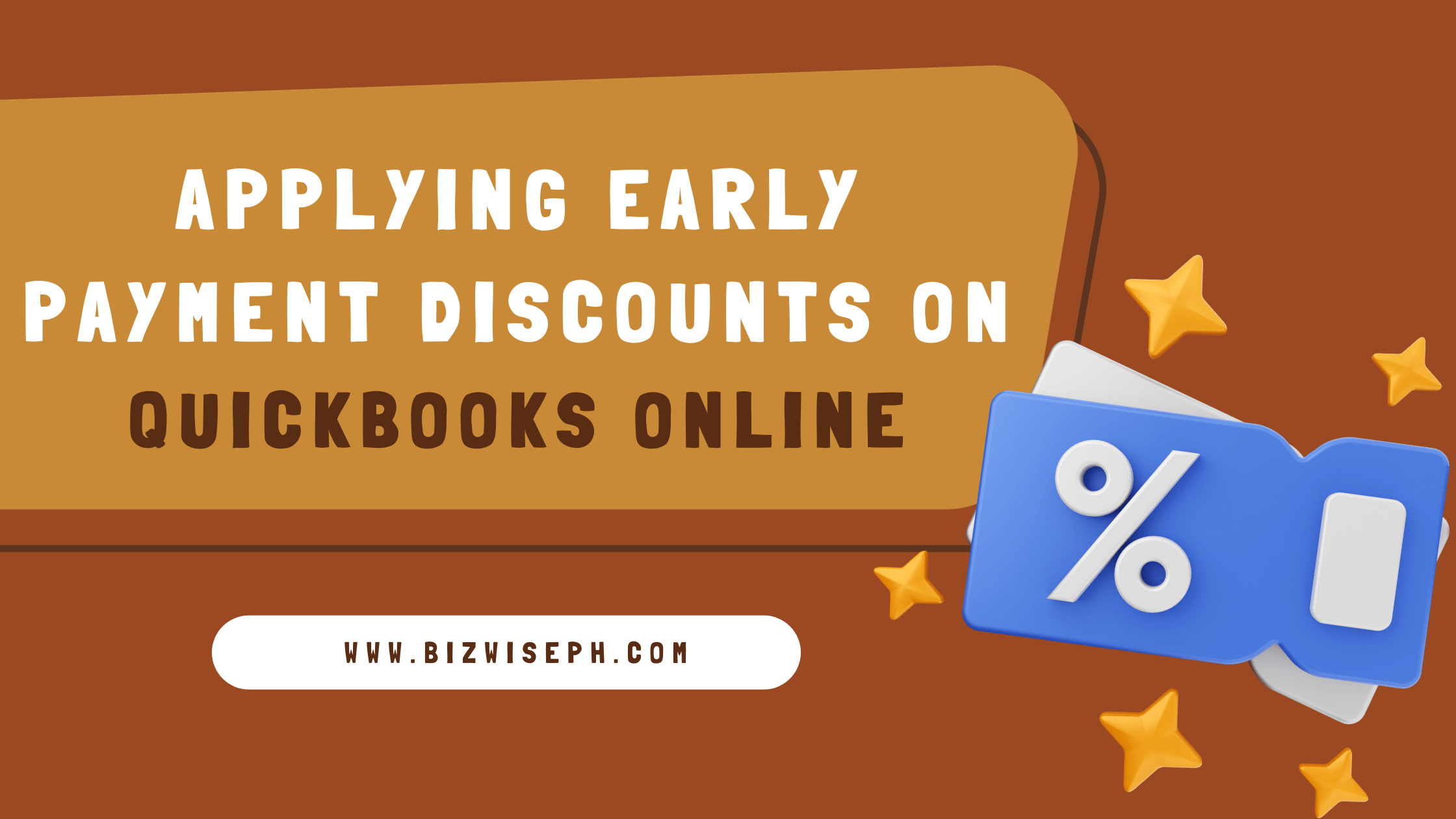How to Apply Early Payment Discount on a Vendor Bill
Intuit QuickBooks provides step-by-step instructions on to enter a discount on a vendor bill when they pay the invoice with QuickBooks Online.
If a bill has already been created and the payment has been processed already, you can create a vendor credit instead:
- Go to Vendors menu.
- Select Pay Bills.
- Select the vendor bill.
- Click Set Discount.
Enter the Amount of Discount.
Select the Discount Account.
Click Add New if the income account is not yet listed.
Click Done.
Click Pay Selected Bills.
In QuickBooks Desktop, vendors that accept payments need to record the discount after the customer pays early.